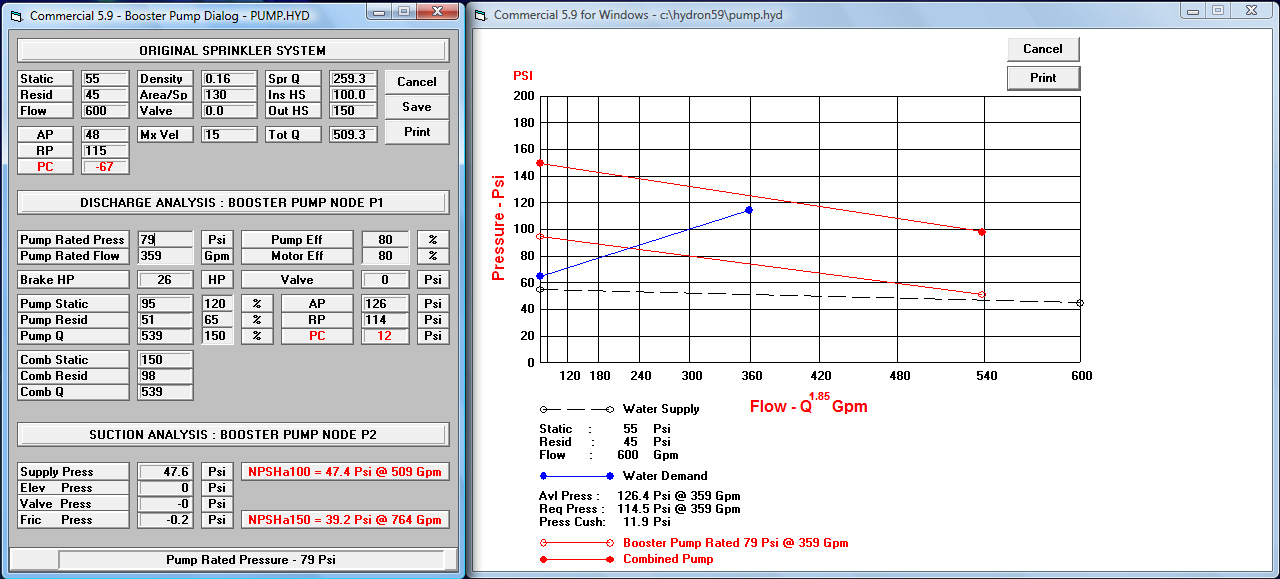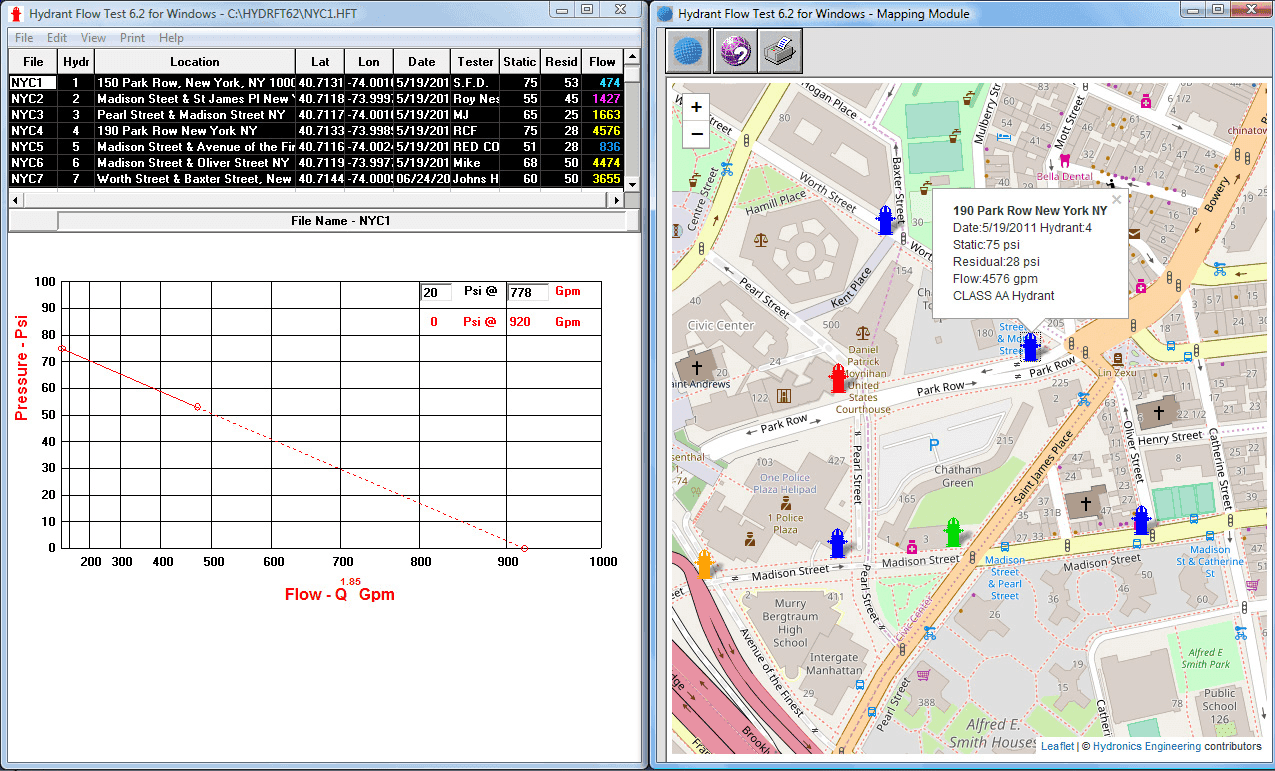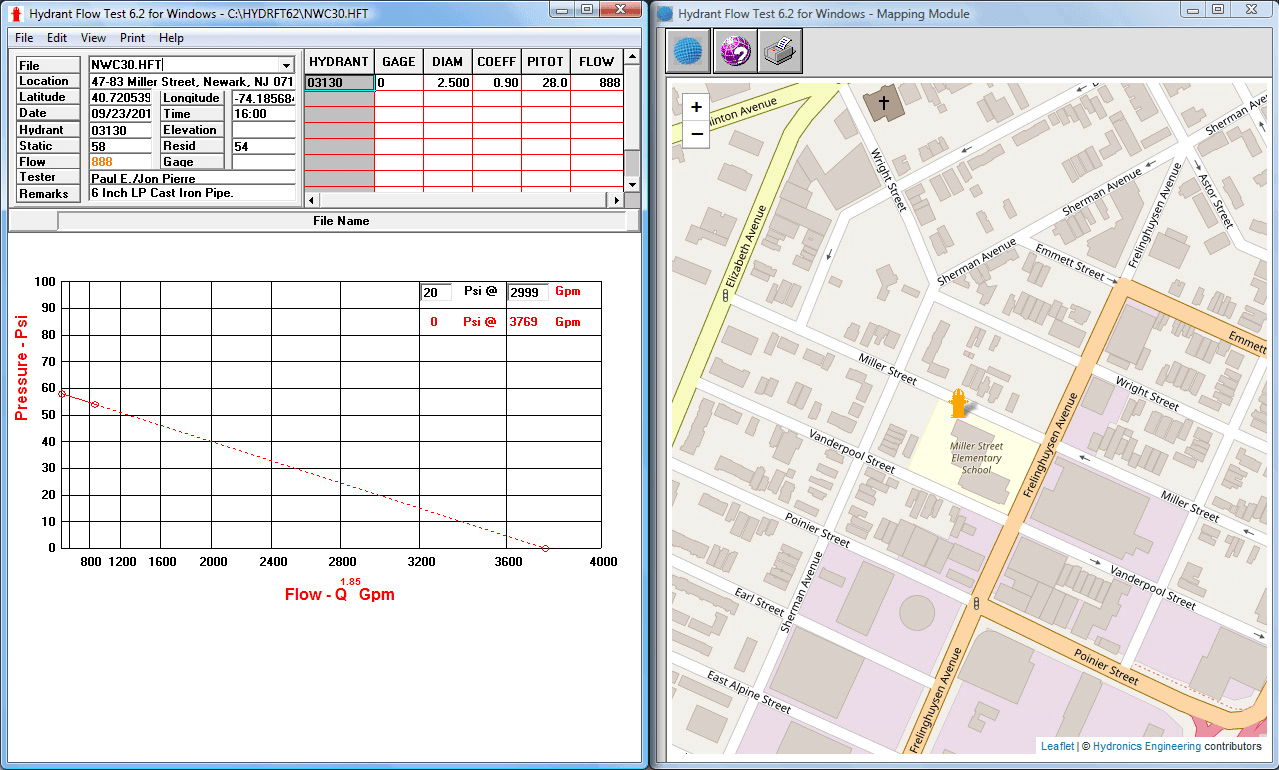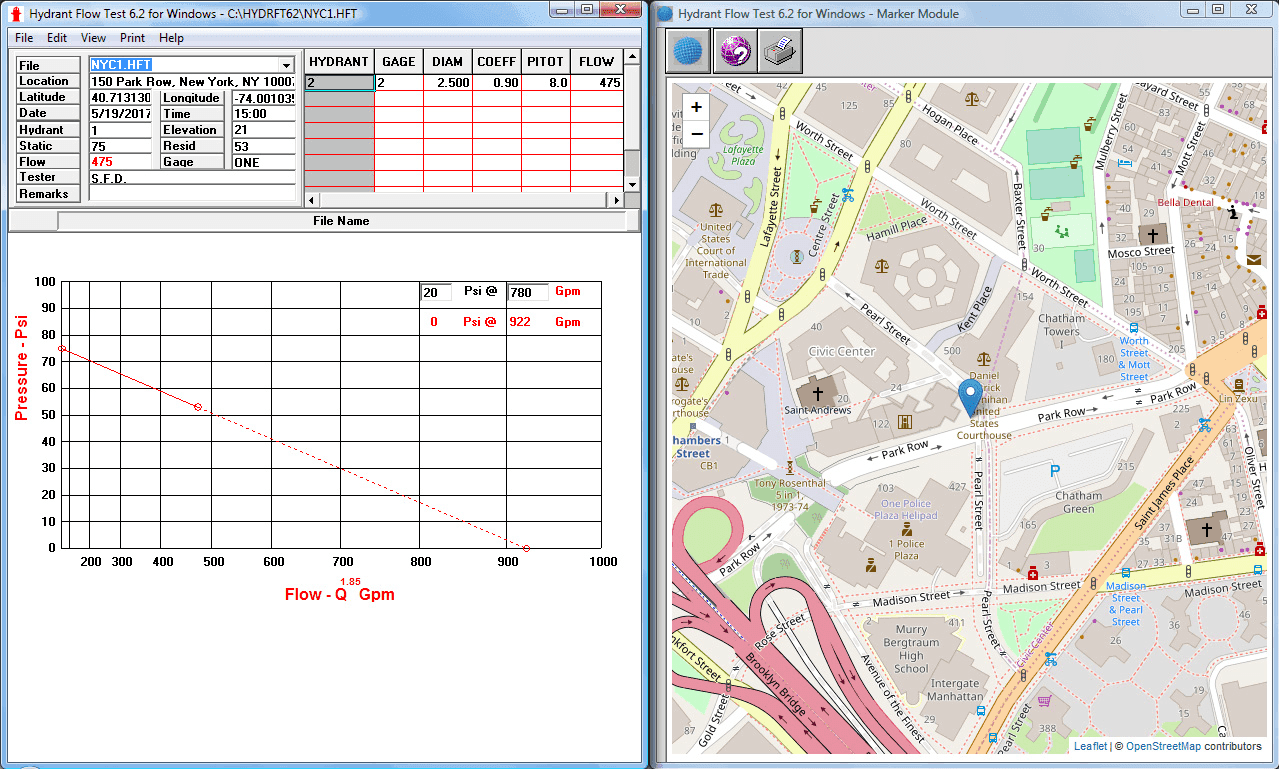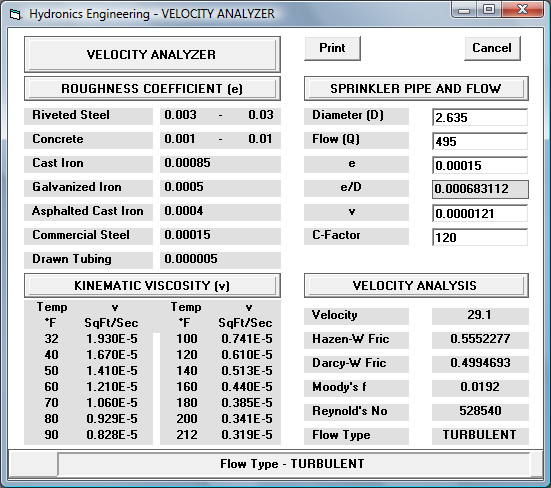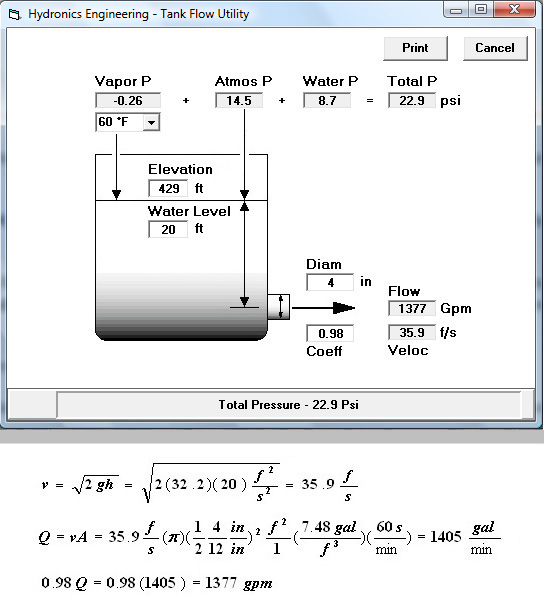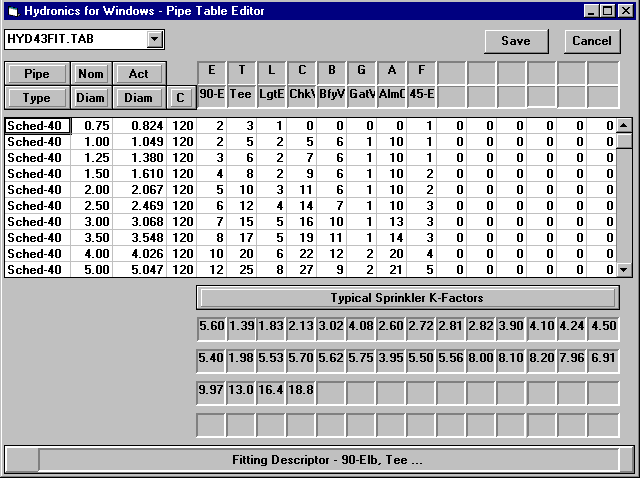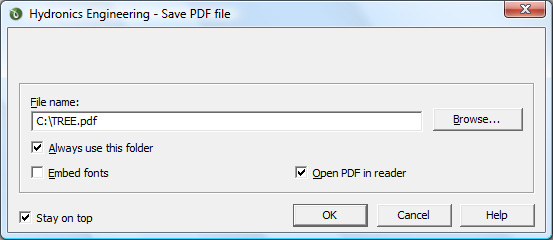| PACKAGE |
DESCRIPTION |
PRICE |
Commercial 6.0 for Windows
 zip
US/Metric/User Manual.
zip
US/Metric/User Manual.
Commercial & Industrial fire, foam & spray sprinklers per NFPA 13,15,16,231-C
View
Specs
Report
Pipes
Pump
Tank
Velocity
PayPerCalc |
$3000
 |
|
| Residential 6.0 for Windows
US/User Manual.
| Residential fire sprinklers per NFPA 13D, 13R, CRC 313.3
View
Specs
Report
Pipes
Pump
Tank
PayPerCalc |
$3000
 |
| StandPipe 5.3 for Windows
US/Metric/User Manual.
| StandPipes & Private Hydrants per NFPA 14. Marinas & Boatyards per NFPA 303
View
Specs
Report
Pipes
PayPerCalc |
$1500
 |
Hydrant Flow Test 6.2 for Windows
 zip
US/User Manual.
zip
US/User Manual.
Hydrant Flow Test per NFPA 291 & AWWA M17
View
Specs
Report
Maps |
$795
 |
|
Hydrant Flow Test 5.1 for Windows
 zip
US/User Manual.
zip
US/User Manual.
Hydrant Flow Test per NFPA 291 & AWWA M17
View
Specs
Report |
$495
 |
|
Commercial 4.4 for Windows
 zip
US/Metric/User Manual.
zip
US/Metric/User Manual.
Commercial & Industrial fire sprinklers per NFPA 13,231-C
View
Specs
Report
Pipes |
$1795
$1500
 |
|
Residential 4.4 for Windows
US/User Manual.
| Residential occupancies per NFPA 13D, 13R, CRC 313.3
View
Specs
Report
Pipes
PayPerCalc |
$1795
$1500
 |
| StandPipe 4.4 for Windows
US/Metric/User Manual.
| StandPipes & Private Hydrants per NFPA 14. Marinas and Boatyards per NFPA 303
View
Specs
Report
Pipes
PayPerCalc |
$1000
 |
Commercial 2.5 for DOS.
 zip
US/Metric/User Manual.
zip
US/Metric/User Manual.
Commercial & Industrial occupancies per NFPA 13,231-C
View
Specs
Report |
$895
 |
|
| Residential 2.5 for DOS
US/User Manual.
| Residential occupancies per NFPA 13D, 13R
View
Specs
Report |
$895
 |

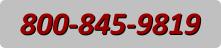

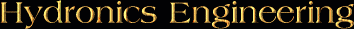

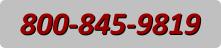









 zip
zip



 zip
zip

 zip
zip

 zip
zip



 zip
zip